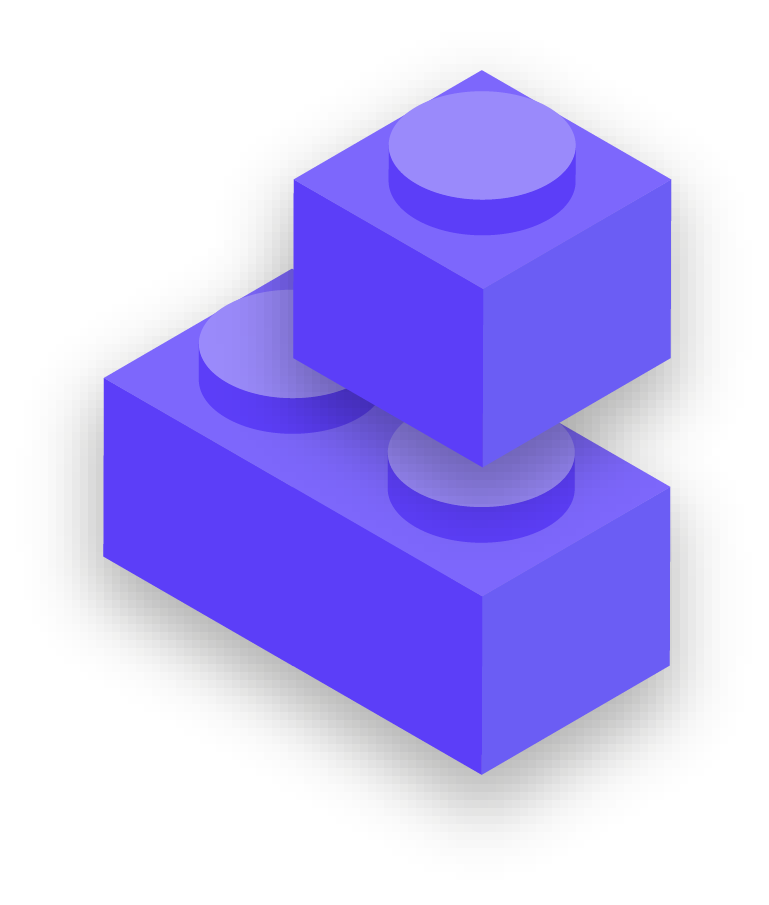Building a Culture of
Security
Staying Safe on the Internet
Protect Your WiFi Network
Last Updated: July 2022
All these steps to protect web traffic from surveillance and censorship are important, but they are not a substitute for basic network security in the office and at home. Do not forget the basics like using a strong password (not the default password) on your WiFi router(s), ensuring that only authorized users have access to your network by frequently changing the password, and enabling your wireless routers’ built-in firewall. Consider creating a guest network in your office as well if you have visitors coming in and out of the building who use the internet.
- Conduct regular training for staff on the importance of following basic web security measures.
- Remind staff to always browse with HTTPS and encrypted DNS.
- Require staff to regularly restart their browsers to install updates.
- Encourage the use of privacy protecting browsers and extensions.
- If a VPN is appropriate given your organization’s context, choose a reputable VPN, train staff on its use, and ensure it is consistently used.
- Develop and distribute a clear organizational policy on social media use.
- Enable privacy and security settings on all social media accounts.
- Understand the impacts of online harassment and be prepared to support staff who are affected.
- Develop a list of local professionals, organisations, and law enforcement agencies that you can connect staff to for legal, mental health, and technical assistance in response to online harassment.
- Sign up for DDOS protection for your websites.
- Use a trusted, reliable web hosting provider.
- Use a strong password and a guest network for your office WiFi.